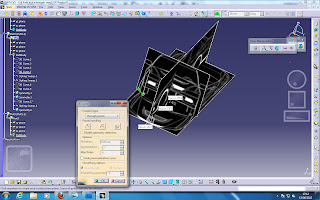The actual look of Van Volkswagen
The blueprint of the design of Volkswagen Van has been downloaded,then has been
edited to be black and whit in Adobe Photoshop so it will be easier for sketch trace process during in Advanced CAD Catia later.
After that, the blueprint has been drag into the Advanced CAD Catia software. the blueprint has been cut into four section which is front view, side view, top view and back view which then will be arrange according their own side by referring the axis.
Then, click the 'Start' bar and select for the sketch trace workbench. Then pick the 3D curve workbench and start to draw line trace the front view by referring the front view blueprint.
This is how it looks after 3D curve line have been draw.
This is how it looks after 3D curve line have been draw.
Draw another lines by using 3D curve workbench combine the lines to
become a segment of front part
Then, i used 'styling swept' workbench to fill the segment by clicking the lines one by one following the instruction that has been given in the workbench.
To mirror the part, i use symmetry definition workbench. Before i'm doing the mirroring i make sure the axis plane is in the right position if not i have to go to 'part design' work bench and create a new plane for the right position for mirroring.
As my axis plane is in the right position i just use the zx plane as the reference to mirror the part.
Then i just use the same steps before for rest part entire body.
To make the Tyre, i used Imagine and shape workbench by using the sphere shape. Then adjust the shape so it can fit into the Tyre space.
Same step has been done for the Tyre Rim,the Big lamp and the Small lamp but in their own size.